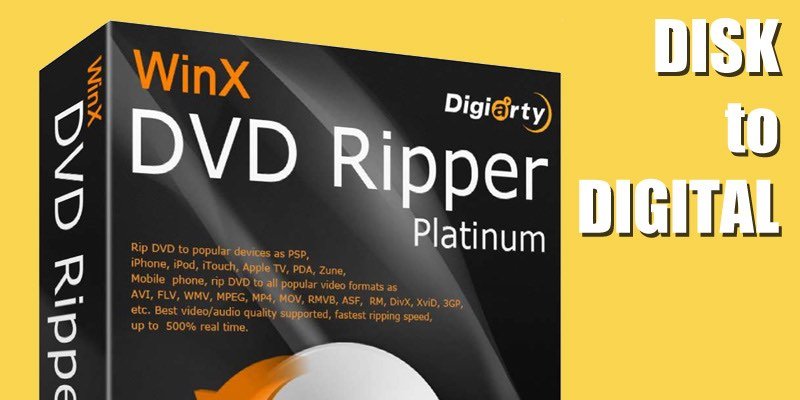We often feel a need for a DVD ripper. However, the fact is that finding one can be a very difficult task. There is no doubt that the internet is filled with lots of options. However, the question is how many of them work really well?
The answer is a few of them. Moreover, among those few DVD ripper options, there is this amazing tool called WinX DVD Ripper Platinum.
Now the question is what is WinX DVD Ripper Platinum and how it is better than others?
If you have these questions in your head. Then here is a WinX DVD Ripper Platinum review which will answer all your questions.
What is WinX DVD Ripper Platinum
WinX DVD Ripper Platinum is one of the best DVD ripper tools available on the internet. This software is capable of ripping any DVDs/ISO images to your computer hard drive. It can help you rip DVD to MP4, H.264, AVI, HEVC, MPEG, MOV, and M2TS.
In addition to that, It converts DVD files which can be supported by the Apple ecosystem. Such as iPhone, iPad, Apple TV, iTunes. Apart from the Apple, the converted files will also be supported on different Android devices, Microsoft Devices, Sony devices. Also, you will be able to copy DVD library to Plex Media Server, NAS drive and so on. Overall, the software supports 350+ different built-in profiles.

Apart from these profiles, the WinX DVD Ripper Platinum application also comes with 4 unique DVD Copy modes.
Also, the best part of the tool is that this is the only DVD Ripper that comes with Level-3 Hardware Acceleration.
Talking about Hardware Acceleration in detail, Well in simple words Level-3 Hardware Acceleration will boost up your ripping process.
What Level-3 Hardware Acceleration actually does is it increases the computing process. For example, 192 stream processors can be operated in the parallel mode on a Graphics card. Even WinX DVD Ripper Platinum’s DVD to digital hardware processing acceleration is the strongest and fastest Disc to Digital software available on the internet.
As well as the best part of the application is that even the low configured machines will support this tool. Also, you can install it on your Windows and Mac computer without facing any troubles.
Now let’s just move to the pricing of the WinX DVD Ripper Platinum.
Pricing:
Talking about the pricing, well apart from the free plan, WinX DVD Ripper Platinum also comes with three different plans. These plans are the 1 Year License, Lifetime License, and family license. Also, all these plans come with lifetime support and updates. Even if you go for lifetime support, you will be able to enjoy the software without any issues.
Now let’s just talk about how you can use this software. Simply go through these tutorials, and you will be good to go:
How to Rip DVD to digital:
In order to Rip DVD to digital, here are a couple of steps that you have to follow:
- First of all, download the WinX DVD Ripper Platinum and install it on your computer.
- After that insert the Disk that you would like to RIP.
- Launch the WinX DVD Ripper Platinum application.
- Then click on the Disk option from the top menu.
- After that, you have to choose the output format.
- In the next step, you need to select the output folder.
- In the end, hit the run button and wait for the whole process to get finished.
- Now try to play the file and see if it is working or not.
So that was all about the WinX DVD Ripper Platinum. You can also join the WinX DVD Ripper Platinum giveaway to get a free copy of the software. Also, do let us know how you feel about the software in the comment box below.